Creating a Presentation by Meggin McIntosh, PhD
 Presentations can be as short as a few minutes or as long as a few days. They can be offered to one person….or to thousands. When you are designing a presentation, consider using one or more of these Top Ten Productivity Tips:
Presentations can be as short as a few minutes or as long as a few days. They can be offered to one person….or to thousands. When you are designing a presentation, consider using one or more of these Top Ten Productivity Tips:
-
What is the goal of this presentation?
-
How will I know if I’ve achieved this goal?
-
Less is more. Reread tip #1.
-
What do I want people to know, feel, and do as a result of my communication? (Jensen, 2003)
-
Mindmap the presentation. My favorite book on mindmapping is Mapping Inner Space: Learning and Teaching Visual Mapping by Nancy Margulies (click on the title for details and to order). There are many other fine books and software, too.
-
For longer presentations, plan an ebb and flow, considering high and low energy.
-
Use visuals ONLY if they help make the point you are trying to make. Visuals should supplement, not supplant the message.
-
Talk, don’t read. (My major advisor in graduate school would put her head on the table if any of us got up in class and read our research presentations instead of conversing and teaching the information. It was not a pretty sight when she did that!)
-
Show, illustrate, demonstrate…don’t just tell.
-
Hire someone to assist you. If the stakes are high, you can’t afford not to get all the help you need and deserve.
Making powerful presentations are worth the effort it takes. Use these tips to assist you in that endeavor.
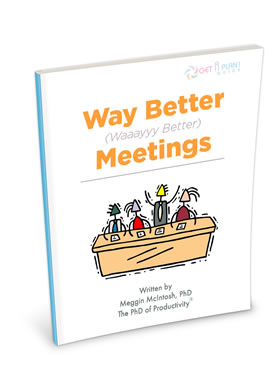 Regardless of whether you are presentation to a large audience or in a conference room to one or two others, you want to stay focused and mindful about what you’re doing. The strategies and ideas in this popular Get a Plan! Guide® will help you with all your meetings. Others’ perceptions of you and their ability to learn from what you teach depend on many factors. Find ways to help yourself and your organization by accessing this helpful resource.
Regardless of whether you are presentation to a large audience or in a conference room to one or two others, you want to stay focused and mindful about what you’re doing. The strategies and ideas in this popular Get a Plan! Guide® will help you with all your meetings. Others’ perceptions of you and their ability to learn from what you teach depend on many factors. Find ways to help yourself and your organization by accessing this helpful resource.




