Organizing Your Hard Drive by Meggin McIntosh, PhD
 In this day and age, if our computers are not working well, it causes a significant decline in our productivity. Consider these Top Ten Productivity Tips:
In this day and age, if our computers are not working well, it causes a significant decline in our productivity. Consider these Top Ten Productivity Tips:
- Put all your MS Office documents within the same folders, i.e., regardless of whether they are Word, PowerPoint, or Excel documents that relate to a certain project, keep the documents together.
- Use some sort of “Search” tool – there are free and paid ones.
- Use an outline concept for the folders on your hard drive. Start with broad categories and move down to specific categories and folders.
- Rename documents with current dates if they are the type to be revised. Some people like to put the date at the end and others like that first. Choose one method and use that as your standard.
- Delete all but the most recent item when you complete a revision. Note: For major documents such as articles, grant proposals, dissertations, programming code, and the like, then it is wise to keep older versions, just in case. You may want to keep them backed up on more than one device, as well.
- Type the date something has been revised at the top of the document and then just change it each time you revise.
- Create “history” (or “old”) folders within other folders, so you still have access to documents, but they aren’t cluttering up your screen when you are looking for something. I usually name the folder ~old so that it’s at the top of the directory.
- If you work with multiple people very closely at your school, have a file in your computer for each person.
- If you work with multiple projects as part of your, have a file for each project. For example, have a folder that is named for each of your main classes.
- Put a note in your planner once a quarter to clean out the folders on your hard drive.
- And I had to include this one because teachers need this more than anyone. Be sure to back up your hard drive frequently. School districts routinely go in and delete whole hard drives (with abandon). Teachers’ work is wiped out. It’s best to back up your documents and your programs. Check out Norton Ghost as one option for this.
Just try the tips above that make sense for you and your situation. Choose one and try that out, then choose another one that works.
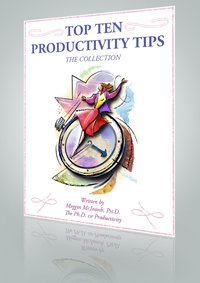 If you liked these tips and would like over 560 practical, immediately-implementable tips to read, print, and/or post as reminders, then you will want the Top Ten Productivity Tips – The Collection, available to access and download right away! Inside this full-color, 108-page productivity manual, you’ll find several hundred tips covering topics such as meetings, workspace organization, planning your day, effective delegation, and how to keep your mind focused on your work. With these clever tips in hand, you’ll be more peacefully and predictably productive than you’ve ever been.
If you liked these tips and would like over 560 practical, immediately-implementable tips to read, print, and/or post as reminders, then you will want the Top Ten Productivity Tips – The Collection, available to access and download right away! Inside this full-color, 108-page productivity manual, you’ll find several hundred tips covering topics such as meetings, workspace organization, planning your day, effective delegation, and how to keep your mind focused on your work. With these clever tips in hand, you’ll be more peacefully and predictably productive than you’ve ever been.


