Overcoming Email Overload by Kimberly Medlock
 Here are some tips to help overcoming email overload:
Here are some tips to help overcoming email overload:
- Keep work and personal email separate. Create/use separate email accounts for personal and work so when you are working, you can avoid getting distracted by personal email messages and when you are not working, you can avoid getting sucked backed into work.
- Set-up “auto-rules” for certain kinds of emails. If you use an email tool like Microsoft Outlook, let it help you sort and file your email for you! Create rules for auto-filing things like newsletters, updates, “cc” on a project, Facebook alerts, etc. – anything you feel wouldn’t typically require your immediate attention.
- Opt-out. Email marketers can make it quite compelling to opt-in for their newsletters, updates, etc. While some of these emails will be helpful, most you will probably find only clutters up your inbox and creates a guilt-trip for not getting to it. Make a goal to remove yourself from at least ½ of the unnecessary email campaigns that you now receive.
- Proof it before you send it! Because we often send email in “rush mode,” we end up with messages that are incomplete, have typos, didn’t include the attachment, etc. Taking the time to re-read your email before you send it takes a few seconds more, but saves you minutes in follow up messages and misunderstandings.
- Turn-off the automatic email notification that informs you that “you’ve got mail”. Visual and sound reminders distract you from what you should be doing at the moment, so set your inbox up to receive email when you are ready and able to process it.
- Establish the rules for using “Reply All”. If “reply all” emails are out-of-control in your workplace, suggest that the proper use of that feature be covered with the staff so there is awareness and accountability for when to use that feature.
- Let others know when you don’t need to be “cc” on emails. Let anyone that often and unnecessarily “cc” you on emails that you don’t need to get, know they can stop doing so.
- Send less. When you send less, you will ultimately get less back from others. Ask yourself if the email you are about to send is really necessary before you hit the send button.
- Promote the use of NRN in the subject line within your workplace. NRN means “No Reply/Response” needed …it is what it is, end of story. This can help reduce the number of “me too!”, “sounds great”, and “thank you” emails that really don’t matter, but clutter up your inbox.
- Set-up a default email address for those required “opt-in” sites, programs, etc. Many require an address to set up, but that doesn’t mean it has to be your main personal or work email. There’s no sense in wasting your day deleting messages about pet prescriptions services – send that mail to a different email account. One that really doesn’t matter if ever get to it or not.
© Kimberly Medlock is a speaker, trainer, author and coach for Productive Matters, helping others discover how to get things done quicker, easier and better with less time, resources and hassle. You can contact her at Kimberly@kimberlymedlock.com, call 662-893-7933 visit her website at Productive Matters.
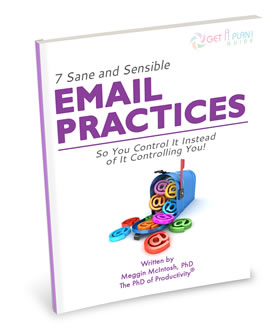 If you like these tips and would like more to help your email overload you will want the Get a Plan! Guide® to Seven Sane & Sensible Email Practices part of the Get a Plan! Guides® series designed to give you the ideas and inspiration to do your work easier, faster, and in a more focused fashion
If you like these tips and would like more to help your email overload you will want the Get a Plan! Guide® to Seven Sane & Sensible Email Practices part of the Get a Plan! Guides® series designed to give you the ideas and inspiration to do your work easier, faster, and in a more focused fashion


