Protect Computer Files by Beverly Delidow
 As academics we are good accumulators of many things, among them, computer files. We have data files, and document files, email archives and images files, lecture materials, and research files. All of these are amassed on our office computers and sometimes home computers and laptops, accessible at a moment’s notice for us to work on. Until they aren’t.
As academics we are good accumulators of many things, among them, computer files. We have data files, and document files, email archives and images files, lecture materials, and research files. All of these are amassed on our office computers and sometimes home computers and laptops, accessible at a moment’s notice for us to work on. Until they aren’t.
I hate to be the bearer of bad news, but computers are tools with a finite life span. Unless you enjoy the adrenaline rush of waiting to find out if your files and data are retrievable from what has become a large black or silver paperweight with a funny looking cup holder: LISTEN UP! AND BACK-UP!
Here are the backups you should keep to keep your work safe and your work life going in the event of an unfortunate and unpredictable computer breakdown:
Complete backups:
- Invest in an external hard drive and regularly clone your computer’s entire contents onto it. These drives cost around $100-$200 and can hold vast amounts of data (2 terabyte drives are now common). You should then put a standing appointment in your calendar to backup your documents at least once a month, if not more frequently. Some operating systems are set up to do this for you, on a set schedule so that you don’t even have to think about it.
- Back-up all of your files onto CDs or DVDs and store them in a safe place. Make two sets of these so that one can be kept at the office, and one in an alternate location. Do this several times a year. Be aware that this can take an hour or more. Put it in your schedule and plan some reading or grading for this time.
- Data: Research data are precious, in time and energy and dollars invested. Protect your investment by keeping multiple back-ups of digital files. This is important for retrieving work in case of a computer failure. It is also important for keeping the work going, should any one file be corrupted, which happens occasionally. Always protect your raw data by keeping a backup of the original files, as well as of later processed versions.
- Course work: Teaching becomes much easier when you have reference material organized from your classes. Keep the material for each course in one folder on your computer and at the end of the course copy the entire folder onto a CD or DVD and store it in a looseleaf binder specific for all your courses. I teach a graduate course from current reprints and have two discs at the end of each run-through: one containing the syllabus, all of the reading material, and the exam questions; and another containing all of the audiovisuals I developed for my lectures. I have a looseleaf notebook with CD holder sheets that has CDs for all of my courses.
- Manuscripts: Scholarly manuscripts deserve as much care as your data and teaching material. Make sure to keep a full back-up of your writing, either on CD or an external drive. Include all of the data files and graphics you might be using in the work. Your system may include using a small portable drive to shuttle the files between a desktop and laptop computers. Be aware that thumb drives, or flash drives, are more vulnerable than other data storage and should not be used as permanent back-ups. As an interim solution for sections of a document I am working on, I will sometimes attach a file to an email addressed to myself and save it in my “drafts” folder on the email server. It is then retrievable from any computer that allows email access. This isn’t a good long-term solution, but it does give the file portability and it is available even if any one machine fails.
- Funding applications: These are as much work, if not more, than manuscripts, and deserve as much care. Keeping a backup copy of all necessary forms, documents, and instructions, as well as your application, will also save you time if your originals become unavailable.
- Professional documents and communiqués: There are a host of documents and memoranda attached to university life – Your curriculum vita or résumé, biosketches, copies of reference letters written for students, reviews of manuscripts for journals, committee work, miscellaneous memos. This material may not be as critical as your data, but it is still hard to replace or regenerate, especially if it contains information going back a number of years. Keep a separate CD backup of these documents.
- Reference material: PDF reprints and bibliography databases are great resources and can provide support for much that we do. I have two digital reference libraries, one of reprints themselves, the other a large database of bibliographic entries. It took years to develop these libraries and it would be excruciating to regenerate them because they both contain several thousand entries. Make disc back-ups of these files every three or four months, or right after you complete a major project that adds to them.
- Some additional items you may have that deserve attention: Creative work: As an academic you may produce written or designed work that is not part of your assigned duties, but is a wonderful bonus. Don’t forget to backup your creative work to CDs or DVDs and to keep one at work and one at home.
- Images: This includes both still images or photographs and videos. Photos in particular may be irretrievable if not backed-up, so it’s really important to protect them. Back up files to DVDs by copying them over, or use the archiving function of your image program. Video files are very large, thus it may be necessary to keep DVD back-ups just to clear your computer’s hard drive for regular use. I archive class video files to DVD after each semester of class where they are used and then remove them from my main drive.
If you maintain these backups of your files, you will more easily be able to weather a failure of your main computer, with much less wear and tear on your work, your peace of mind, and your hair.
Please don’t ask how I know; my hair’s still growing back.
Marshall University | delidow@marshall.edu
Beverly Delidow is a professor, writer, and photographer in West Virginia. She has published articles, fiction, poetry, and photographs in a number of forms.
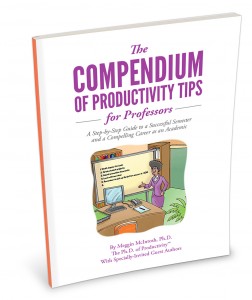 And as a college or university faculty member, you have many opportunities for success and failure. If you would like additional tips, tools, and techniques that you can use to support your successes, then you will want to access the The Compendium of Productivity Tips for Professors a step by step guide that will help you have a successful year and a compelling career as an academic.
And as a college or university faculty member, you have many opportunities for success and failure. If you would like additional tips, tools, and techniques that you can use to support your successes, then you will want to access the The Compendium of Productivity Tips for Professors a step by step guide that will help you have a successful year and a compelling career as an academic.





