Uses for a Timer by Meggin McIntosh, PhD
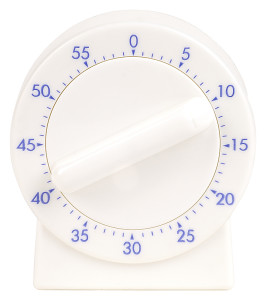 There are a multitude of different types of timers (egg timers, cell phone timers, timers on your stove, etc.) Here are ten productive uses for one or more of those timers.
There are a multitude of different types of timers (egg timers, cell phone timers, timers on your stove, etc.) Here are ten productive uses for one or more of those timers.
- Set the timer to go off when a meeting is supposed to end (or with maybe 5 minutes to spare for a wrap-up).
- If you have a lunch appointment that needs to end at a certain time and don’t want to have to look at your watch while you’re enjoying your meal with a friend or colleague, just set the timer to go off 5 minutes prior to the end of the allotted lunch (or coffee) time. This is much less stressful and is more respectful than looking at your watch every few minutes.
- Set your timer when you work on something you have been putting off…and work for 5 minutes, 10 minutes, or whatever chunk of time you know you could manage. When the timer goes off, you can either stop….or maybe you’ve build up some momentum and want to keep going (and you can!).
- On days when you must be maximally productive, set up “focus” hours. Set your timer at the top of the hour for 50 minutes and do not allow ANY interruptions during that time. Stop work when the timer goes off, and then, for the next 10 minutes exactly, you answer questions, go to the restroom, respond to some emails, and other sundry activities. Then, set the timer for another 50 minutes! It’s astonishing what can happen when you have this kind of focus time. Note: Here’s my favorite online timer: http://www.online-stopwatch.com/ although you can search for online timers and find a bunch of different ones.
- When you are on the phone and need something audible to let someone else know that you need to get off the phone, set a timer that rings, beeps, or chimes. Then, when the timer goes off, you can say, “Oops, there goes my reminder alarm…gotta go.”
- When you are on the phone and just need to stay aware of the passage of time (rather than letting it get away from you when you didn’t mean for it to), have an non-audible egg timer or some type of hourglass. Turn it over when you answer the phone and when the sand has run through the glass, it’s time to get off the phone if you haven’t already done so. (Note: You might want to have a 3-minute as well as a 10-minute version available.)
- Allocate an amount of time for your email and set the timer. If you decide that one hour is all the time you want to devote to your email, set a timer to indicate that your allotted time is up. As we have all experienced, we can sit down to answer a few emails or surf the ‘net for few minutes….and 2 or more hours can go by.
- Some projects are worthy of all the time you have to spend. Others are not. If you determine a project (writing a letter, cleaning out a closet, preparing for a meeting) is worth a certain amount of time AND THAT’S ALL, then set a timer so you don’t overspend time on a project.
- The average American adult spends 7 hours per day watching TV. If you like to watch certain shows or spend an hour or so watching television but don’t want to be at the 7 hours-per-day level, then set a timer for the time you want to spend in front of the “tube”. Then, when the timer–preferably in your kitchen so you have to get up to turn it off–alerts you, turn off the TV and go on to other pursuits.
- Use a timer to give yourself some “space” from your children. For example, tell your son or daughter, “When the timer goes off in 30 minutes, I will play a game with you. Until then, I need some quiet time to ________ (read, fix dinner, take a bath, review a proposal, finish writing this article, grading these papers, or whatever.”
Go get your timer now and put at least one of these into practice today!
 And to help you with your productivity learn a simple system to finish your unfinished business. Experience the relief of confirming, carrying out, and completing your personal and professional commitments with the teleseminar Finish Your Unfinished Business, available for immediate download!
And to help you with your productivity learn a simple system to finish your unfinished business. Experience the relief of confirming, carrying out, and completing your personal and professional commitments with the teleseminar Finish Your Unfinished Business, available for immediate download!





