Using a Tickler (1-31) File by Meggin McIntosh, PhD
 There are many things I could run my business without….a tickler file is not one of them (at least if I intend to continue being productive). The “tickler” or 1-31 file has been around for many years. The numbers 1 – 31 correspond, obviously, to the days of the month and the items you place in this file are meant to “tickle” your brain into doing something with those items. Here are ten ideas for using your tickler file for enhanced peaceful productivity in the entrepreneurial life.
There are many things I could run my business without….a tickler file is not one of them (at least if I intend to continue being productive). The “tickler” or 1-31 file has been around for many years. The numbers 1 – 31 correspond, obviously, to the days of the month and the items you place in this file are meant to “tickle” your brain into doing something with those items. Here are ten ideas for using your tickler file for enhanced peaceful productivity in the entrepreneurial life.
-
Buy or prepare a tickler file. It may be 31 folders labeled with their numbers, 31 hanging folders labeled with their numbers, an accordion file with 31 slots that are already labeled, or what I’m currently using, a Swiftfile (having also used all the other types listed).
-
Put your tickler file where it is easily accessible from your main desk or workstation. Remember a few weeks ago, the Top Ten Productivity Tips were about your “prime office real estate;” your tickler file should be in your A or B area.
-
When you are processing your physical in-box and you determine that an item needs to be handled on a certain day, drop that item or a reminder piece of paper into that day’s slot or folder. If the item is very small, staple or tape it to a larger piece of paper or put it in a clear plastic folders (love those!)
-
Get in the habit of putting agendas, plane tickets, hotel confirmations, notes you’ll need for a client phone call, etc. into the day’s numbered slot or folder on which you will need them.
-
If you prefer not to mail in your bill payments sooner than necessary, put bills in your home or office tickler file on the day they should be mailed (if you are not doing electronic banking).
-
If you prepare birthday, anniversary, or other holiday cards to send to your colleagues and clients (and family) at the beginning of the month, drop them into the slot for the day you want to mail them. Customers and other contacts will be impressed with your care and timeliness.
-
If you are going to be out of town for a day or more, then go through the upcoming folders or slots to ensure that you have everything you need while you’re out of town.
-
If you find that you cannot come into the office, call someone, ask him/her to pull everything out of the day’s slot and go through it with you. You will be able to tell your colleague what needs to be handled and what can wait until your return.
-
When you have a physical item that you will need on a particular day, but it is too large to go into the “tickler file,” put a piece of paper in there – with a note about where the notebook, books, file, box, or other item is so that you can retrieve it when you need it.
-
Check your tickler file as the last act of every day or as the first act of every morning. Religiously.
Note: Some items need to be handled in upcoming months, not in the current month, so you will need to have January – December files as well. More on those in next week’s Top Ten Productivity Tips.
© Meggin McIntosh, PhD (also known as “The PhD of Productivity”®) was a university professor for over 15 years and spent five of those years working with faculty at the University of Nevada, Reno. Since leaving the full-time academic life, Meggin writes, consults, and does workshops for smart people who want to be more productive, thereby being able to consistently keep their emphasis on excellence. Thus, the name of her company is Emphasis on Excellence, Inc.
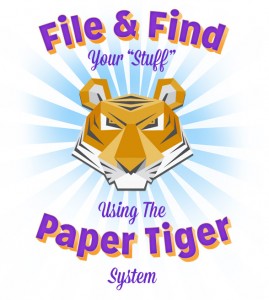 If you have files, notebooks, papers, boxes, envelopes, albums, and other “stuff” all over your office or home and you are tired of wishing you had a good filing system, you’re in need of the Paper Tiger System to File & Find Your Stuff.
If you have files, notebooks, papers, boxes, envelopes, albums, and other “stuff” all over your office or home and you are tired of wishing you had a good filing system, you’re in need of the Paper Tiger System to File & Find Your Stuff.
I have used this software for over 13 years and it helps me file and find all kinds of things – paper and beyond. Access this class today to get organized and reduce your stress.



