Weekly Computer Maintenance by Meggin McIntosh, PhD
 You can save yourself time and money by spending just a few minutes at least once each week to take care of your computer. Nothing creates a bigger crisis these days than having a computer crash, so take some of the responsibility for your computer’s “health.” Plan to do the following once a week (and if you don’t know what any of these mean, ask and learn!)
You can save yourself time and money by spending just a few minutes at least once each week to take care of your computer. Nothing creates a bigger crisis these days than having a computer crash, so take some of the responsibility for your computer’s “health.” Plan to do the following once a week (and if you don’t know what any of these mean, ask and learn!)
-
Defrag your hard drive.
-
Run a virus scan on your hard drive. (Note: This means you must have updated, state-of-the-art virus protection software).
-
Back up your hard drive to an external drive.
-
Make a back up image of your hard drive on an external drive. If your computer ever crashes, or if you get a new computer, you will be so happy you have done this.
-
Delete a ton of stuff (emails, etc.)
-
Empty out your desktop’s recycle bin.
-
Back up MS Outlook or whatever email, address, calendar program you use.
-
Buy a can of compressed air and clean your keyboard and around your computer.
-
Buy a UPS (Uninterrupted Power Source/Supply) and use it rather than a power strip. Check it weekly to ensure that it is in good working order.
-
Find a person/company locally who can come to your home or office in the event of a crisis. You’ll want this person/company in place BEFORE the crisis occurs. While you don’t need to check in with this person or company weekly, check in at least once each month to make sure the company is in place and that they know you are still one of their customers. I found out the hard way (when I needed him) that the person who built and serviced my computers for over 5 years jumped on a Harley after his divorce, road off into the sunset and didn’t tell any of his customers.
All of the above tips are in the category of…
“an ounce of prevention is worth a pound of cure.”
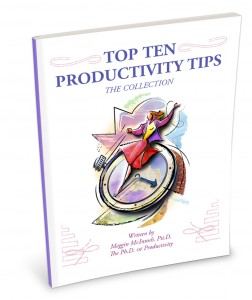 If you liked these tips and would like over 560 practical, immediately-implementable tips to read, print, and/or post as reminders, then you will want the Top Ten Productivity Tips – The Collection, available to access and download right away! Inside this full-color, 108-page productivity manual, you’ll find several hundred tips covering topics such as meetings, workspace organization, planning your day, effective delegation, and how to keep your mind focused on your work. With these clever tips in hand, you’ll be more peacefully and predictably productive than you’ve ever been.
If you liked these tips and would like over 560 practical, immediately-implementable tips to read, print, and/or post as reminders, then you will want the Top Ten Productivity Tips – The Collection, available to access and download right away! Inside this full-color, 108-page productivity manual, you’ll find several hundred tips covering topics such as meetings, workspace organization, planning your day, effective delegation, and how to keep your mind focused on your work. With these clever tips in hand, you’ll be more peacefully and predictably productive than you’ve ever been.




