Up the Output from Your Small Business Online and Offline Tools by Patricia Beckman
 Keeping track of all the important odds and ends while running a small business at its most efficient is no easy feat. In fact, I’ve found that one of the most important aspects of running my business is keeping pace with the best in high-tech efficiency tools. With the top online and offline tools at my fingertips, I not only make more time for all the critical miscellany behind running a business, but I find I can run my business with speedy and resourceful precision day after day. Here’s a list of some of my favorite tools that I currently use to “up the output” in my small business:
Keeping track of all the important odds and ends while running a small business at its most efficient is no easy feat. In fact, I’ve found that one of the most important aspects of running my business is keeping pace with the best in high-tech efficiency tools. With the top online and offline tools at my fingertips, I not only make more time for all the critical miscellany behind running a business, but I find I can run my business with speedy and resourceful precision day after day. Here’s a list of some of my favorite tools that I currently use to “up the output” in my small business:
-
MyFax: If you can send email, then you can use MyFax. It’s the perfect Internet-based fax service for any small business, and it takes up far less room in your office than a big, bulky fax machine. Plus, you can access it anywhere you use email. Only $10 a month.
-
Constant Contact®, Do-It-Yourself Email Marketing®: It’s important to me that I communicate with my customer base in a mode that’s both efficient and pleasing to the eye. That’s why I use Constant Contact for my e-marketing. It’s an affordable way to create and track the results of my e-newsletters and e-marketing.
-
Connected® Backup/PC: Here’s a great online service solution for handling PC backup, data recovery, and management. Keeping your business’s data safe is critical to any company and utilizing this type of service basically eliminates the risk of information loss.
-
Online Print/Copy Services: Online print and copy services have saved me more times than I care to count. This is an excellent resource for getting your print jobs done without leaving the office. Send your print orders via the Internet to any U.S. FedEx/Kinko’s store or, for more competitive pricing, Staples or Office Depot store.
-
LogMeIn.com: Have you ever found yourself traveling for work or sitting down with a client and wishing you had printed a pertinent file off the PC back at the office? Well, I have. That’s why I use LogMeIn.com now, which allows you to remotely access your computer from any other Internet-connected computer in the world through a 256-bit SSL encrypted, double-password secure connection. Yes, it’s true, it’s marvelous, and there’s a perfectly adequate free version to boot.
-
mail2web.com®: If you need to access your email while on the go, mail2web.com offers free, secure, and anonymous email retrieval from almost any POP3 or IMAP4 email server. No registration required.
-
WebExTM: WebEx is an invaluable service used to initiate and conduct conferencing, video conferencing, and online meeting services. This is the perfect and most progressive way to unite clients and employees around the globe.
-
PDF OnlineTM: Having the ability to create PDF files is essential for today’s business, especially if you want to email documents that retain their textual or graphic structure and are not easily manipulated the way .doc or .rtf files can be. If you don’t want to fork out a bundle for the Adobe product, PDF Online is a free utility that works great for PDF creation. Simply upload your document, enter your email address, and click send. In about a minute, your converted documents will arrive as a PDF attachment in your email.
-
Free Conference: This online tool allows you to schedule telephone conferences with multiple attendees. There are both toll-free and toll call options. The best part about this tool is that the conference calls take place on regular telephone lines, so attendees are not required to have computer or Internet access to participate.
-
QuickBooks®: This fabulous all-in-one software package helps me and many clients efficiently manage so many important business tasks, including accounting, payroll, and customer and vendor record-keeping, as well as everyday reporting, invoicing, form processing, time tracking, and other crucial business functions. QuickBooks can be maximized further by using the online features such as Online Banking, Merchant Services and automated billing.
by Patricia Beckman
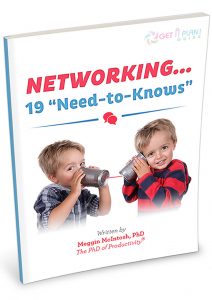 And if you liked these tips then you will want the Get a Plan! Guide® to Networking. Networking is a far more important skill and practice than any of us can really comprehend. Years ago, it wasn’t necessary to know how to network because you knew who you knew – and that was all you needed to know. Today… that is far from true. Learn 19 Networking Need-to-Knows in this practical and specific guide which is part of the Get a Plan! Guides® series.
And if you liked these tips then you will want the Get a Plan! Guide® to Networking. Networking is a far more important skill and practice than any of us can really comprehend. Years ago, it wasn’t necessary to know how to network because you knew who you knew – and that was all you needed to know. Today… that is far from true. Learn 19 Networking Need-to-Knows in this practical and specific guide which is part of the Get a Plan! Guides® series.



